App Review: BirdSounds Costa Rica
While prepping for my recent trip to Costa Rica I was attempting to figure out the best way to put vocalizations onto my iPhone for use in the field. I started with a search in the App Store, not thinking I’d find anything useful at all, but was pleasantly surprised to find “BirdSounds Costa Rica” as a recent release. Jackpot!
Available for $19.99, BSCR boasts over 2,000 clips of 764 species (15+ hours worth!). It is produced and distributed by birdsounds.nl. As far as I can tell, BSCR is only available for iOS (not for Droid, at least as of yet).
My trip to CR was not a "birding" trip, so the amount of time spent using the app wasn't as lengthy as I would have hoped for, but by the end of the vacation I had a good feel for what BSCR was capable of.
First, some important background information. Not all clips were recorded in Costa Rica. This is significant because vocalizations within the same species can vary, sometimes dramatically, from population to population. And if recent taxonomy has shown us anything, it's that these geographic vocal differences could represent several cryptic species. Thankfully, the producers of this app understand this and have included the locations of every recording - a fantastic feature! Importantly, recordist Peter Boesman of Belgium made a conscious effort to exclude songs or calls dramatically different from Costa Rican populations.
This app is very intuitive, so it should not take long to master all of its features. We are given four main buttons at the bottom of the screen: Browse, Recents, Favorites, and Info. We'll take a look one-by-one.
BROWSE
Here you can browse by First Name, Last Name, or by Group (which is the option pictured above). Where applicable, both common and scientific names are included side-by-side. At any point in these three browsing fields you can simply search for a particular species' name. The search engine narrows your results as you type letter by letter, which can save some typing once you see your target species pop up on the list. In other words, you rarely have to type out the entire species name.
Let's say we want to listen to Slaty-tailed Trogon. Once you select that species, this is what you see:
At the top left is a back arrow with the word "Browse" on it, which sends you back from where you came. Top right is the "+Favorite" button, which allows you to quickly add [or remove] this species to your list of Favorites (more on that later).
Just below that is a graphic representation of Song #1, the white background of which turns blue from left to right as the clip progresses. On the left of the graphic is the time elapsed, and on the right of the graphic is the time remaining.
You'll see that Slaty-tailed Trogon has three songs and two calls to choose from, which you select by touching the one you want (duh). If you want to see the background info on a call, touch the blue circle with the white arrow in it. Here's what you'll see for Song #2:
At the bottom left of the screen you have the play/pause button. Immediately right of that, the oval made of two arrows, is a button that allows you to set the order of your playback from the following four options:
1) play all five clips to their end and then stop
2) loop through all five clips
3) play just the one selected clip and then stop
4) repeat the same clip until the user hits the pause button
Each of these settings can be useful in different field situations. I often find myself switching from mode to mode depending on what I'm doing.
RECENTS
This screen shows your 20 most recent species, with the most recent at the top. Also a super useful feature. These guys thought of pretty much everything. This list can be cleared anytime by hitting the "Clear" button at the top left.
FAVORITES
If you recall, while viewing any species page, you can tap the "+Favorites" button in the top right to add that bird to your list of favorites. A Favorites list can be useful in many ways. For example, one could set a list of species most likely to be encountered at a given site, making for quick study or field reference. Or you might set a list of target species for that day. Or nocturnal species you plan to "tape" while on a night walk.
You can click the "Edit" button to remove birds from the list. Species can be sorted by "first name" or "last name" via icons in the top right.
INFO
Any new user should go directly to the Info page for instructions on how you use the app. You'll also find a statement by recordist Peter Boesman, and a brief list of places to stay in Costa Rica based on the recommendations of the recordists/producers.
You can click the "Edit" button to remove birds from the list. Species can be sorted by "first name" or "last name" via icons in the top right.
INFO
Any new user should go directly to the Info page for instructions on how you use the app. You'll also find a statement by recordist Peter Boesman, and a brief list of places to stay in Costa Rica based on the recommendations of the recordists/producers.
Now that we've gone through each mode, let's discuss how this app performs.
Most of the recordings are of fine quality. They are clear with only the stated species calling loudly. A few recordings do have other birds calling loudly in the background, which can be quite confusing if you aren't already familiar with that species' vocalizations, but this does not happen very often. White noise is an issue in some tracks, but generally only when speaker volume is maxed out.
The library is an impressive one. In the field I did not find any species missing that I was looking for, although more extensive use may reveal some holes. Tubenoses are not included, which is understandable.
Nor did I notice any misidentifications, though my knowledge of CR bird sounds is so limited that I would not be the person to find many mistakes. If anyone reading this finds any misIDs, please make a note in the Comments section below (and better yet, contact the producers).
If I had to critique further, I would have left out the songs of wood warblers that breed in North America, if only to save space. This app isn't a small one; it takes up a whopping 1.02 GB on your iPhone, so including several songs that are rarely/never sang that far from the breeding grounds seems an unnecessary use of space.
Overall, I highly recommend BirdSounds Costa Rica for anyone who plans on birding there (or possibly in nearby countries as well, if no other option is available). It is extremely useful as a study aid before your trip, to confirm field identifications, or, if you're so inclined, to use as playback in the field.
- Nick
- Nick



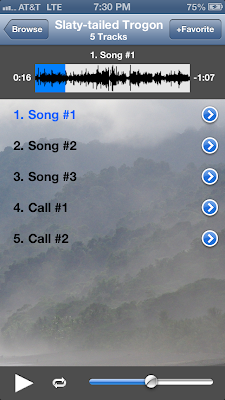






Comments
Post a Comment